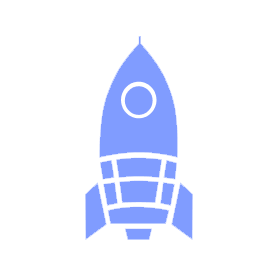# 💼 Onboarding for Strategy
Welcome to UBC Launch Pad, and congratulations (and thank you!) for joining the strategy team!
# Checklist
# Slack Channels
Make sure you are added to:
#tm-strategy: private team channel.#ask-strategy: this is where members are expected to direct questions at strategy.
See our Slack guide for more details.
# GitHub Teams
Make sure you are a part of the GitHub team @ubclaunchpad/strategy, and check that you can access the Strategy repository - this repository contains sponsorship resources and event/sponsorship tracking issues.
TIP
Make sure that you are watching all relevant repositories so that you don't miss any updates! To learn more about setting up your GitHub notifications, check our GitHub guide.
# Google Drive
Make sure all strategy members are given "editor" access to the shared Launch Pad Strategy subfolder, which is owned by the team@ubclaunchpad.com account.
# Workflows
TIP
We use GitHub and Slack for pretty much everything - make sure you are intimately familiar with both, regardless of your role, by reading our handcrafted guides:
# Acquiring Sponsorships
- Create a Sponsorship tracking issue on GitHub
- Assign to a team member
- Append all email communication in the issue for future reference
- Use email templates under
strategyrepository on GitHub - Refer to handbook Manifesto when creating/adjusting outreach content for each contact
- Create an invoice using this template and save the invoice under the invoice folder of that respective year
- Send the invoice to the sponsor and wait for confirmation from ECE
- Record revenue on the Income and Expense spreadsheet under the Finance folder
# Planing and Hosting Events
Create an Event tracking issue in the strategy repository - all the things you need to do are included!
You can also refer to the Guide for Meeting with clubs for collaborative event planning.